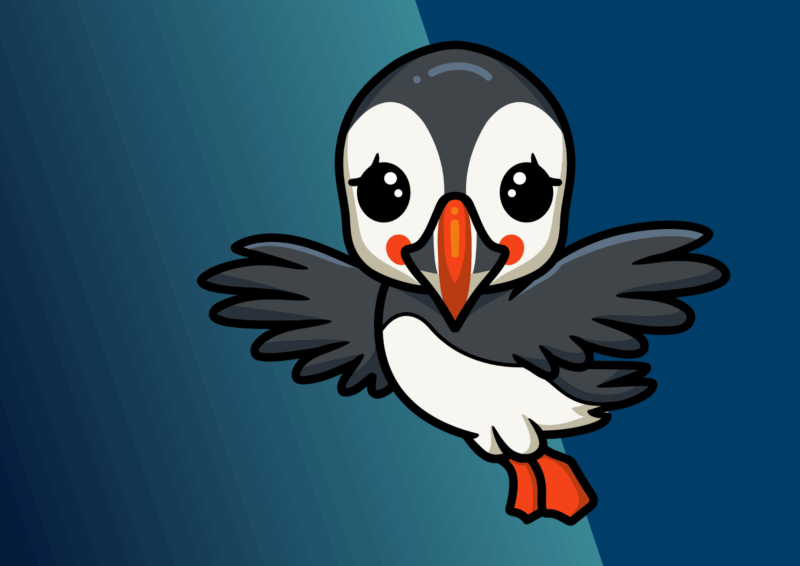General Practice Aged Care Incentive (GPACI)
On this page:
What is GPACI?
In July 2024 the General Practice in Aged Care Incentive (GPACI) commenced, offering incentive payments to general practices and practitioners for providing care to permanent residents living in residential aged care homes. Eligible general practitioners (referred to as Responsible Providers) and practices registered in MyMedicare and the GPACI receive incentive amounts for providing regular visits and care planning to their registered patients living in residential aged care homes. The incentive supports GPs and practices to deliver more proactive, planned and continuous care and is an important part of the Australian Government’s response to the Royal Commission into Quality and Safety in Aged Care and Strengthening Medicare.
Practice Registration
To register for the General Practice in Aged Care Incentive:
- Practices and providers first need to be registered in MyMedicare. Follow the guide: EMPHN MyMedicare Registration Steps and Tips.
- Log into your PRODA to access your organisation’s HPOS account.
- Go to the Organisation Site Record and select the MyMedicare Program Registration tab.
- Add or verify bank account details under “Details” then “Add Banking Details” (you may need to wait 24 hours to proceed).
- Navigate to “Program Registration,” choose “New Program,” then select “MyMedicare GP ACI” and click “Add program”.
- Review the information on the view-only screen, check the declaration and click “Save”.
- Add banking details for Responsible Providers.
Patient Registration
For residents of aged care homes to receive services under the General Practice in Aged Care Incentive, they will first need to be registered with their chosen practice in MyMedicare.
If your practice is considering the practicalities of how to obtain consent for MyMedicare registration for patients living in an aged care home, options include:
- Option 1 – Practice initiated online registration (where your patients have an Medicare Online Account or Express Plus. For more on how to complete these steps, go to Services Australia e-learning package: Managing patient registrations (pages 15-18).
- Option 2 – Practice initiated registration forms. This allows your practice to partially complete a MyMedicare registration form with details from your practice software for patients, carers or guardians to then sign to consent to MyMedicare registration with your practice.
- Option 3 – Patient initiated registration. Patients can register themselves, or their family or carer can also support them in completing a MyMedicare registration form or registering online through Medicare Online Account or the Express Plus.
Once registered in MyMedicare, you can add the General Practice in Aged Care Incentive indicator to your patients’ MyMedicare profile (see page 27 of Managing patient registrations).
Important: MyMedicare registration is voluntary for patients and practices. Patients are not automatically linked to your practice, nor can they be added without their initiation and/or consent. Registration for MyMedicare should only be completed in HPOS for patients who have initiated the registration process and/or completed and signed the Registration Form.
Service Requirements
The servicing requirements for the incentive for each patient are:
- Two eligible care planning items delivered by the Responsible Provider over the 12-month care period.
- 8 eligible regular services over the 12-month care period comprising of at least two per quarter, each in a separate calendar month.
- At least one of the regular services per quarter is provided by the Responsible Provider. A second service is provided by the Responsible Provider or another member of the patient’s care team at the practice.
- Practices located in MMM 4-7 can provide up to four regular services (out of the eight required) per 12-month care period via telehealth where they are unable to provide a face-to-face service. Telehealth services under any other circumstances do not qualify for the quarterly requirements.
- Eligibility for telehealth is based on the location of the practice as recorded in the Organisation Register.
For the list of eligible services and MBS items for GPACI see: MYMEDINFO13-Eligible MBS/DVA service items for the MyMedicare General Practice in Aged Care Incentive.
Checking eligibility for payment
The forecasting tool in Health Professionals Online Services (HPOS) allows practices and providers to track whether the General Practice in Aged Care Incentive (GPACI) requirements have been met for each patient.
If performed prior to the end of each quarter, this allows practices to highlight and schedule any outstanding patient regular visits and/or care planning services to ensure the incentive servicing requirements are met.
Services Australia has e-learning available for this tool:
For Practices
- Forecast eligibility for MyMedicare Incentives for an Organisation site/Practice.
- Search for and view eligibility assessments for MyMedicare Incentives for an Organisation site/Provider.
For Providers
- Forecast eligibility for MyMedicare Incentives as a Provider.
- Search for and view eligibility assessments for MyMedicare Incentives as a Provider.
Puffin – supporting your GPACI reporting
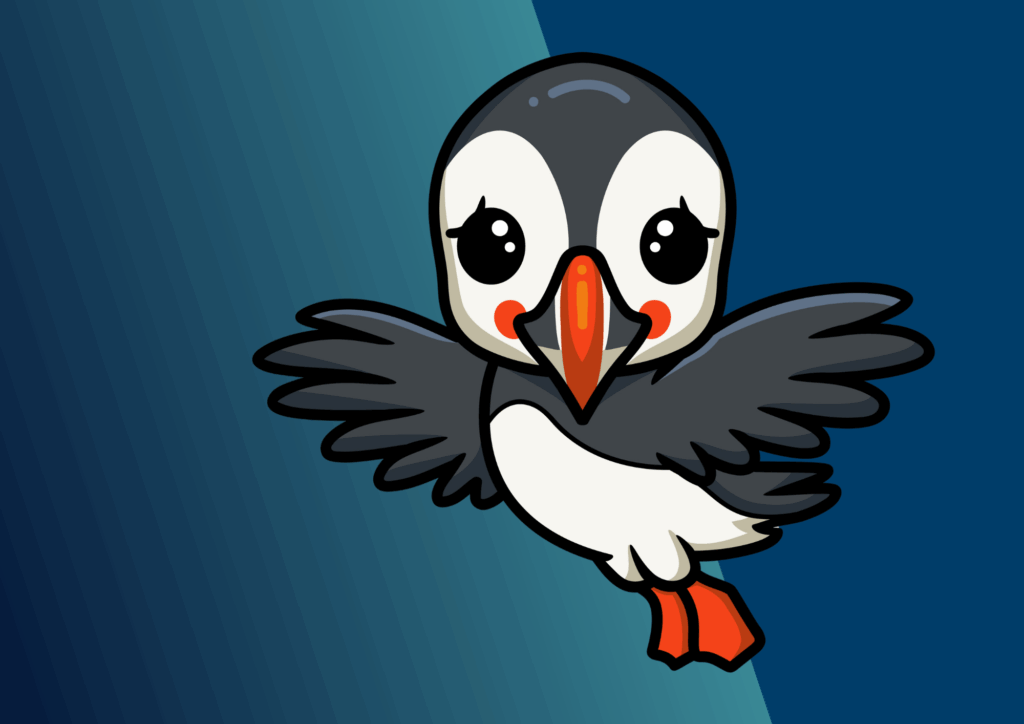
Puffin has been added to the POLAR data extraction and analysis platform specifically to support general practices successfully manage requirements of the General Practice in Aged Care Incentive (GPACI).
GPs and practices can easily ensure they comply with GPACI requirements through an interactive dashboard to help track and report on services offered to residents of Aged Care Homes.
Puffin also offers methods for GPs to monitor the status of selected vaccinations for older patients.
Introduction to Puffin
More information about Puffin
How to use Puffin
How To: Download a GPACI patient registration list in PRODA
Useful resources
For general practice
- MyMedicare resources
- General Practice in Aged Care Incentive Guidelines
- GPACI MBS User Guide
- GPACI Quality Improvement Toolkit
- GPACI overview, criteria and resources
- GPACI benefits infographic
- Vodcasts on benefits of the GPACI
- Collaborative Care Checklist
- Case Conference Checklist
For residential aged care providers
- Residential aged care – EMPHN webpage
- Information kit for residential aged care providers
- FAQs for residential aged care providers
- FAQs for aged care residents and their carers
- Aged Care Residents Information Booklet
- HealthPathways – Maximising healthcare support in residential aged care
- HealthPathways Melbourne – Residential Aged Care Homes Presentation
General practice and RACH collaboration resources
- Primary Care-RACH Coordination Toolkit
- General Practice and RACH Collaboration Action Plan
- General Practice and RACH Collaboration Resource – Attachment 1
- General Practice and RACH Collaboration Resource – Attachment 2