MyMedicare
On this page:
What is MyMedicare?
MyMedicare is a new voluntary patient registration model. It aims to strengthen the relationship between patients, their general practice, general practitioner (GP) and primary care teams.
Registration in MyMedicare is voluntary for patients, practices and providers.
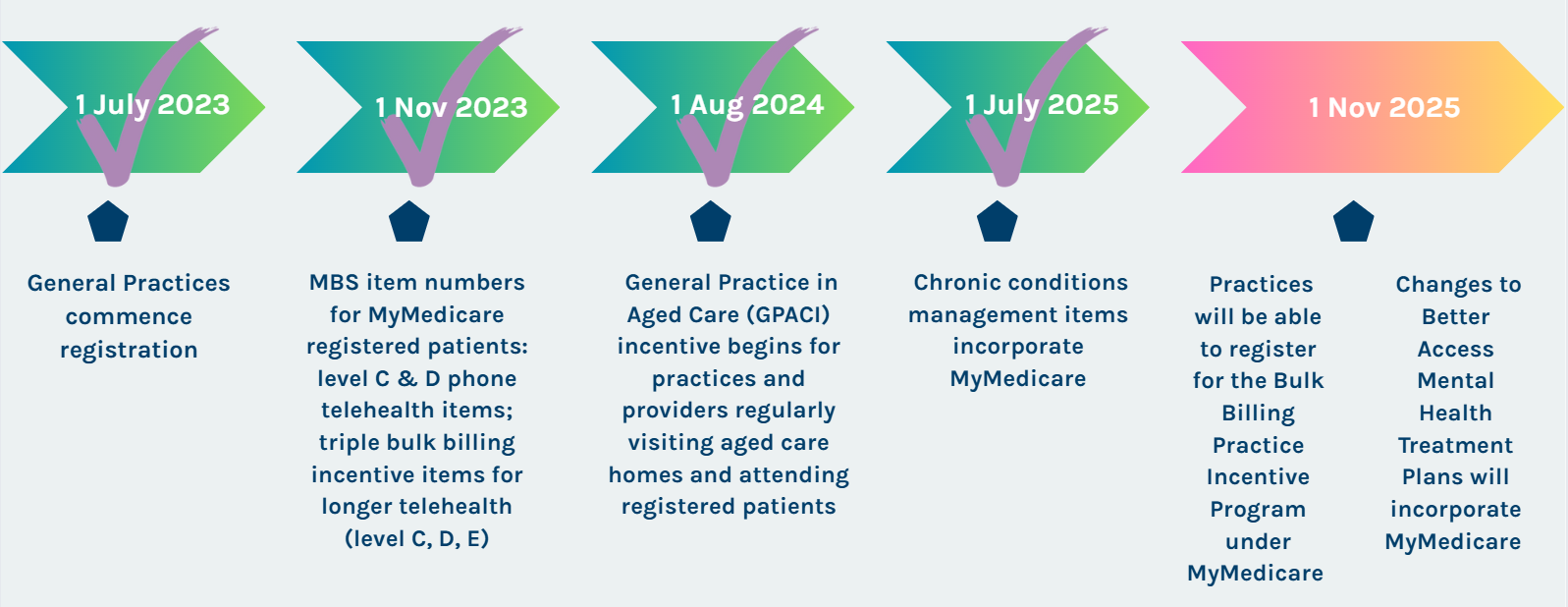
Benefits of MyMedicare for Patients
- Greater continuity of care with your registered practice, which has been demonstrated to improve health outcomes.
- Longer Medicare Benefit Scheme (MBS) funded telehealth consultations with your GP.
- Triple bulk billing incentive for longer MBS telehealth consultations for children under 16, pensioners, and concession card holders. From 1 November 2025, this incentive will expand to all Medicare-eligible patients registered with MyMedicare.
- The General Practice in Aged Care Incentive program that provides more regular visits from a GP and better care planning for people living in a residential aged care home.
Benefits of MyMedicare for Practices
- More information about regular patients, making it easier to tailor services to fit the patient’s needs.
- Longer telehealth items linked to MyMedicare, including:
- Longer MBS funded telephone calls (Levels C and D) with their registered practice.
- Triple bulk billing incentives for longer MBS telehealth consultations (Levels C, D and E) for children under 16, pensioners and concession card holders. From 1 November, this will extend to all Medicare-eligible patients.
- Access to the General Practice in Aged Care Incentive (GPACI), which supports continuity of care for older people living in residential aged care homes.
- Chronic Condition Management items linked to a patients MyMedicare registrations to support continuity of care for people with chronic and complex conditions. Patients who are not registered are still able to receive chronic condition management items from their usual GP.
The following posters and social tiles have been developed to assist practices to communicate the benefits of MyMedicare and how to register for their patients.
Practice Registration
To register your practice, you must:
- Make sure you are eligible.
- Link an organisation in PRODA to Health Professional Online Services (HPOS).
- Access the Organisation Register in HPOS to register your practice and link your eligible providers.
- Add the MyMedicare program in your Organisation Site Record by selecting it in the Program Registration tab.
Access Services Australia’s Checklist and steps to register for MyMedicare on the Organisation Register.
Practice Registration frequently asked questions.
Patient Registration
There are a number of ways patients can register with your practice:
- Patients can register via their Medicare Online Account or the Express Plus Medicare mobile application. Practice staff will then accept the registration in the MyMedicare system.
- Your practice may start the registration in MyMedicare. This will trigger a registration in your patients’ Medicare Online Account or Express Plus Medicare mobile application, which they can then complete.
- You may provide patients with the patient registration form to fill out at your practice. By signing the form, patients are giving consent to participate in MyMedicare with your practice. Practice staff will then complete the registration in the MyMedicare system.
Patient registration frequently asked questions.
Registering your patients in residential aged care homes.
Services Australia’s e-Learning guide MYMED02-MyMedicare-Managing patient registrations.
Ongoing compliance
MyMedicare practices should setup and maintain their Organisation Register including:
- Ensure your Organisation Site Record details are correct (see Organisation Register – Health Professional Education Resources).
- Make sure providers are linked from the date the Organisation Site Record was created or the day they commenced working from the practice (this includes GPs, Registrars, Nurse Practitioners, Practice Nurses, Aboriginal Health Workers and Practitioners).
- Link your patients to their preferred GP in the Organisation Site Record.
- Keep your Organisation Register up to date when providers change at your practice (when a provider leaves or a new provider starts at your practice).
- Keep your accreditation up to date – check your accreditation record and ensure your accreditation details are added correctly (see page 8 – ORGREGM06 – Amend your Organisation Site Record through HPOS).
Useful resources
The Australian Government’s Health and Aged Care’s website provides information about MyMedicare. This website will be updated regularly so you can stay informed regarding new announcements and resources.
- Program Guidelines
- MyMedicare Patient Registration Checklist: Patient Registration Checklist
- Practice registration steps: Registration Tips & Tricks
- Patient registration steps: Services Australia: Managing patient registrations
- Patient registration form: MyMedicare Registration Form Australian Government Department of Health and Aged Care
- Delegating staff to complete patient registration: Updating your Organisation PRODA settings to enable your practice staff to complete MyMedicare Registrations
- General Practice: MyMedicare Implementation check list
- Best Practice Software MyMedicare Import registrations tool: MyMedicare Bulk Import Video
- Important tips for MyMedicare for General Practices
- HealthPathways MyMedicare page
- Australian Government Department of Health, Disability and Ageing MyMedicare webinars
- AAPM Ask Me Anything – PRODA delegations and the Organisation Register – Getting it Right for MyMedicare (password: AAPMWebinar_180925)
Aboriginal Community Controlled Health Services and First Nations People
For Patients
Patients can find out more information about MyMedicare on our page.


